A comprehensive set of integrated backup tools is included with cPanel. We go over how to backup and restore files in web hosting through your cPanel account using these cPanel Backup tools below.
How to Create a Complete cPanel Backup
You can download the compressed file created by this useful tool to your local computer for storage. Please be aware that backups must be stored off of the server; we do not permit anyone to save them in File Manager.
- Sign in to cPanel.
- In cPanel’s Files area, click the Backup Manager option.
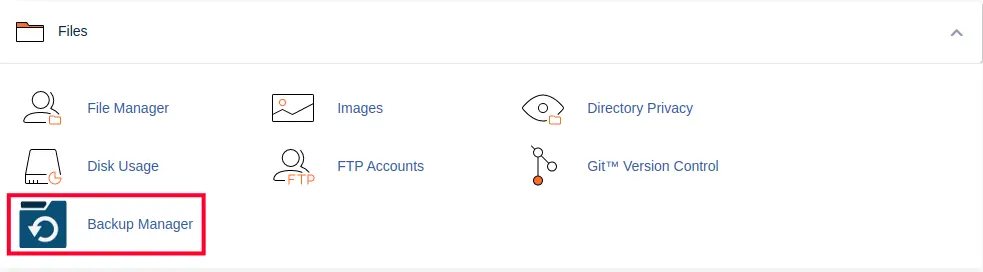
- Select cPanel Backups under Other cPanel Backup Plugins.
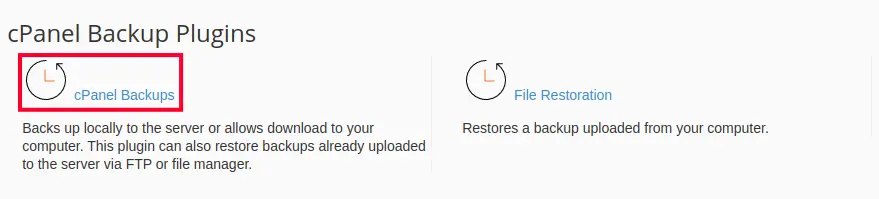
- Click the “Download a Full Account Backup” button in the Full Backup section.

Ready to elevate your online presence with reliable web hosting?
Explore the top web hosting companies in Karachi, Pakistan, and find the perfect partner to support your business growth. Contact Boundless Technologies today to get started on your journey to seamless and efficient web hosting.
Contact Us- Verify that the Home Directory option is chosen on the following screen.
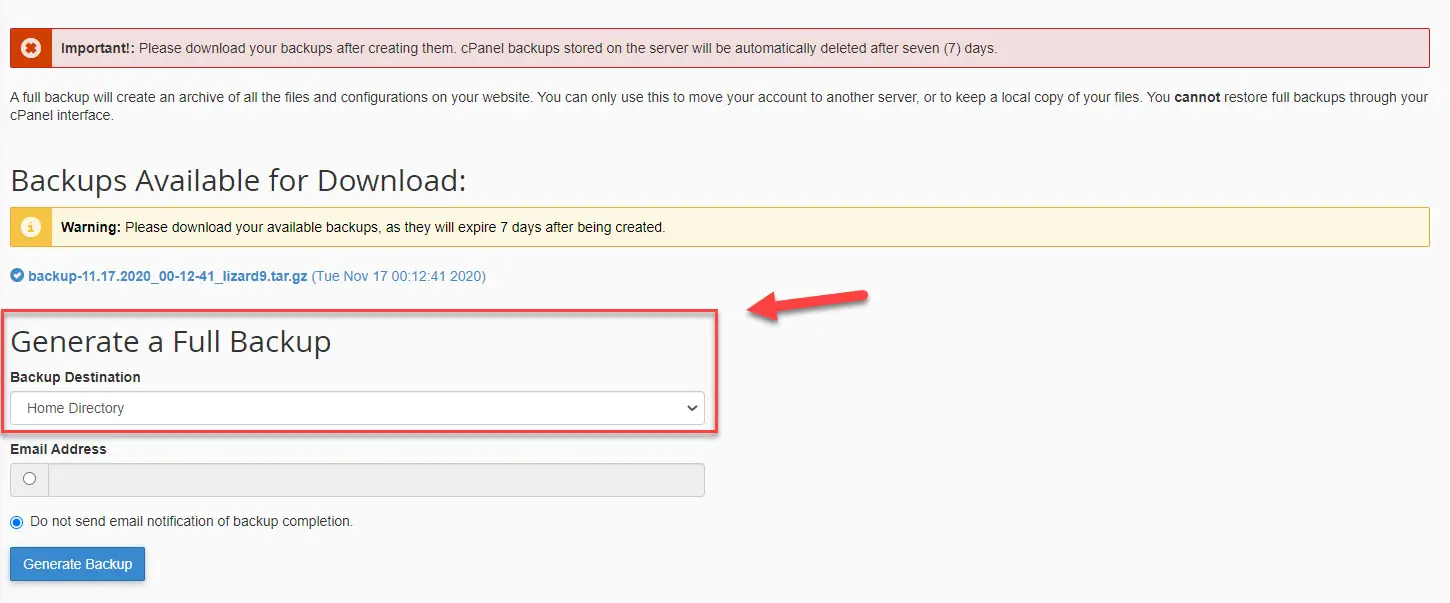
- Enter your email address if you would like to get a notification when the backup is finished. Check the box next to “Do not send email notification of backup completion” if you do not wish to receive emails.
- To start the Full cPanel Backup, click the Generate Backup option. A notification that reads, “Full Backup in Progress,” will then appear. Give the backup some time to finish; if you provided your email address in the previous step, you will receive an email message when it is finished.
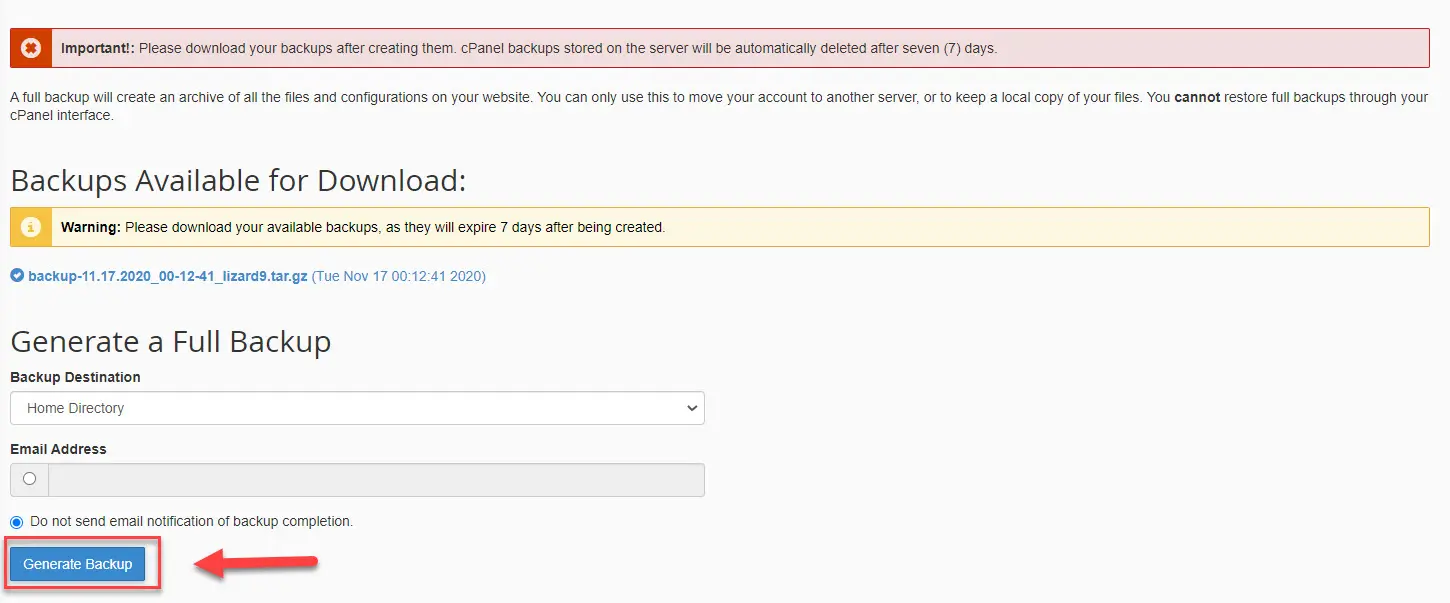
Ready to elevate your online presence with reliable web hosting?
Explore the top web hosting companies in Karachi, Pakistan, and find the perfect partner to support your business growth. Contact Boundless Technologies today to get started on your journey to seamless and efficient web hosting.
Contact UsTrustindex verifies that the original source of the review is Google. I am having an excellent experience with Boundless Technologies! I used them for branding purposes for myself, a complete website redesign, and marketing campaigns for my courses. The team is fantastic and always responds promptly. Most importantly, their CEO, Hussain, is hands-on and brings innovative, out-of-the-box ideas to the table. I am particularly impressed with the design team's creativity and deep understanding of my needs. Highly recommended!Trustindex verifies that the original source of the review is Google. Absolutely exceptional service from boundless technologies. They were highly professional and delivered exactly what they promised. Their expertise and guidance helped me achieve my mobile app goals. I'm thoroughly impressed and grateful for their outstanding work. Highly recommended!Trustindex verifies that the original source of the review is Google. Amazing services. I made a mobile app from boundless technologies and they made a great app for my company. I really appreciate.Trustindex verifies that the original source of the review is Google. NEGATIVE STAR REVIEW: DON'T USE THIS COMPANY!!!! I regret to say that our experience with Boundless Technologies for social media marketing services has been nothing short of disastrous. They over-promised and severely under-delivered, leading to a complete waste of time and money. As a business based in Toronto, Canada, we were initially assured by Boundless Technologies that they would accommodate our schedule and respond to our queries promptly. Unfortunately, this was far from the reality. Both Mr. Anas (Project Manager BT) and Mr. Tanveer (CEO) were unresponsive, often refusing to return calls when we encountered issues. Our assigned project manager, Anas (Project Manager BT), was particularly DIFFICULT to work with. He consistently ignored our calls and showed a blatant disregard for our time and business needs. His unprofessionalism and lack of communication were incredibly FRUSTRATING and hindered our project progress. Boundless Technologies failed to meet their promises and provided us with a subpar service that was a complete waste of resources. I strongly advise DO NOT DO BUSINESS WITH THEM. I repeat, DO NOT DO BUSINESS WITH THEM.Trustindex verifies that the original source of the review is Google. Boundless Technologies is a standout provider in the realm of digital marketing, web development, and domain and hosting services. My experience with them has been exceptional, reflecting their commitment to quality and customer satisfaction. Their digital marketing services are top-notch, employing the latest strategies and tools to ensure robust online visibility and engagement. From SEO to social media marketing, their team is knowledgeable and efficient, driving impressive results for my business. I highly recommendTrustindex verifies that the original source of the review is Google. We are happy customer of Boundless Technologies, after the successful completion of Website, we regularly in contact with them and receive positive response from them.Trustindex verifies that the original source of the review is Google. Boundless Technologies and their support are excellentTrustindex verifies that the original source of the review is Google. Supportive ResponseTrustindex verifies that the original source of the review is Google. Excellent Services with good support... CEO FASTCOMLoad more