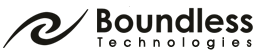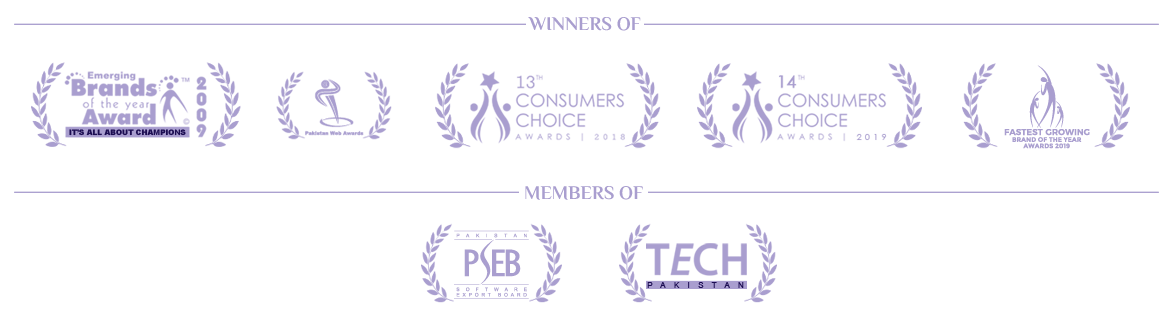CodeGuard Protocol
What is the CodeGuard Protocol?
CodeGuard is a service that provides an automatic website/database backup solution. It monitors your website/database regularly. If any changes are detected, it will notify you about the changes and backup your website/database. It also allows you to restore your website/database to a previous version.

CodeGuard connects to your website using FTP. FTP is an acronym for File Transfer Protocol. Typically the server name is the URL of your website. The user name and password is FTP user name and FTP password assigned to you when your service was created.
Most 8-bit devices have Code Protect. CodeGuard is similar in that it offers code protection but it’s more sophisticated in that it lets users control permissions of one portion of code on another. Generally speaking, CodeGuard offers lowest security General Segment, a Secure Segment, and a Boot Segment. Say you had a bootloader in the boot segment, and you didn’t want code from the general segment to be able to corrupt the bootloader. This might be an example where you can use Code Guard.
PACKAGES
Inquiry
Inquiry
Inquiry
How CodeGuard Protocol works?
CodeGuard provides an API for business partners and applications to interact with CodeGuard users and backups. The API uses REST conventions and returns all data in JSON format. Requests may be made using the HTTPS protocol and must be authenticated using a Partner API key or an individual users credentials. An individual or organization with a registered CodeGuard Partner API key or partners may build applications, plugins or extensions which can create CodeGuard users. However, once the user has been created, the partner cannot perform any actions on their behalf but may be able to delete the account.
After you add a website, any new files or directories that you add to your site will automatically backup. CodeGuard will only exclude files and directories that you don’t select when adding your website. If you need to change how your website is backed up, you need to delete and re-add your website. However, this should be handled with care as you will lose your backups. This option is only recommended if you have just added your website. CodeGuard only supports backing up of MySQL databases.
The customer can get CodeGuard Services for his websites through Various Hosts. Where they have a choice between lists of Packages of Service every package has a different set of offers in a different limitation on the basis of the database, Disk spacing, and few other stuffs. After selecting the required and desired package customer have to pay through different installment methods.
CodeGuard is a secured and safe procedure for backup of Data from the website which can help many customers on office and domestic basis to Safeguard their and backup their Data. Though its Packages are a little expensive but not expensive enough to lose data for it. CodeGuard on default will backups one’s data after almost 3 months or 90 days. It’s the easiest method to Backup Data Hosts like Hostgator and many other offers these Service in an easy procedure.

Daily Automatic Backups
Let CodeGuard worry about backing up your site while you focus on your business.

Website Time Machine
Easily restore your entire site, or just a file, to an earlier version with the click of a button.

File Change Monitoring
View changes, schedule monitoring, and manage email alerts from an easy-to-use dashboard.

Notification Of Changes
Receive email notifications for any unauthorized changes.